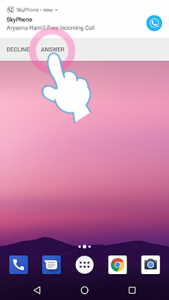The way to answer calls is different depending on type of device, OS version, condition of device or settings.
![]()
For iOS 11 or later (and when the Integrated Calling setting is disabled.)
Receive Calls on the Lock Screen
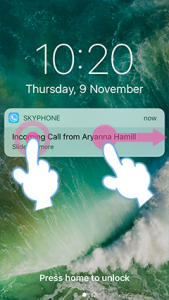
In order to answer a call, slide to the right.
Note: If you set a passcode on the lock screen, you must unlock it.
If you can't answer a call, pop (press deeper) the notification.
Receive Calls on the Home Screen
If you can't answer a call, slide a banner down or pop (press deeper.)
![]()
![]()
For Android 8.0 or later